Impressions on the remarkable 2, one month in
This article describes my experience with the Remarkable 2 after a month of usage. I am generally happy with it, though many things are lacking in my opinion.
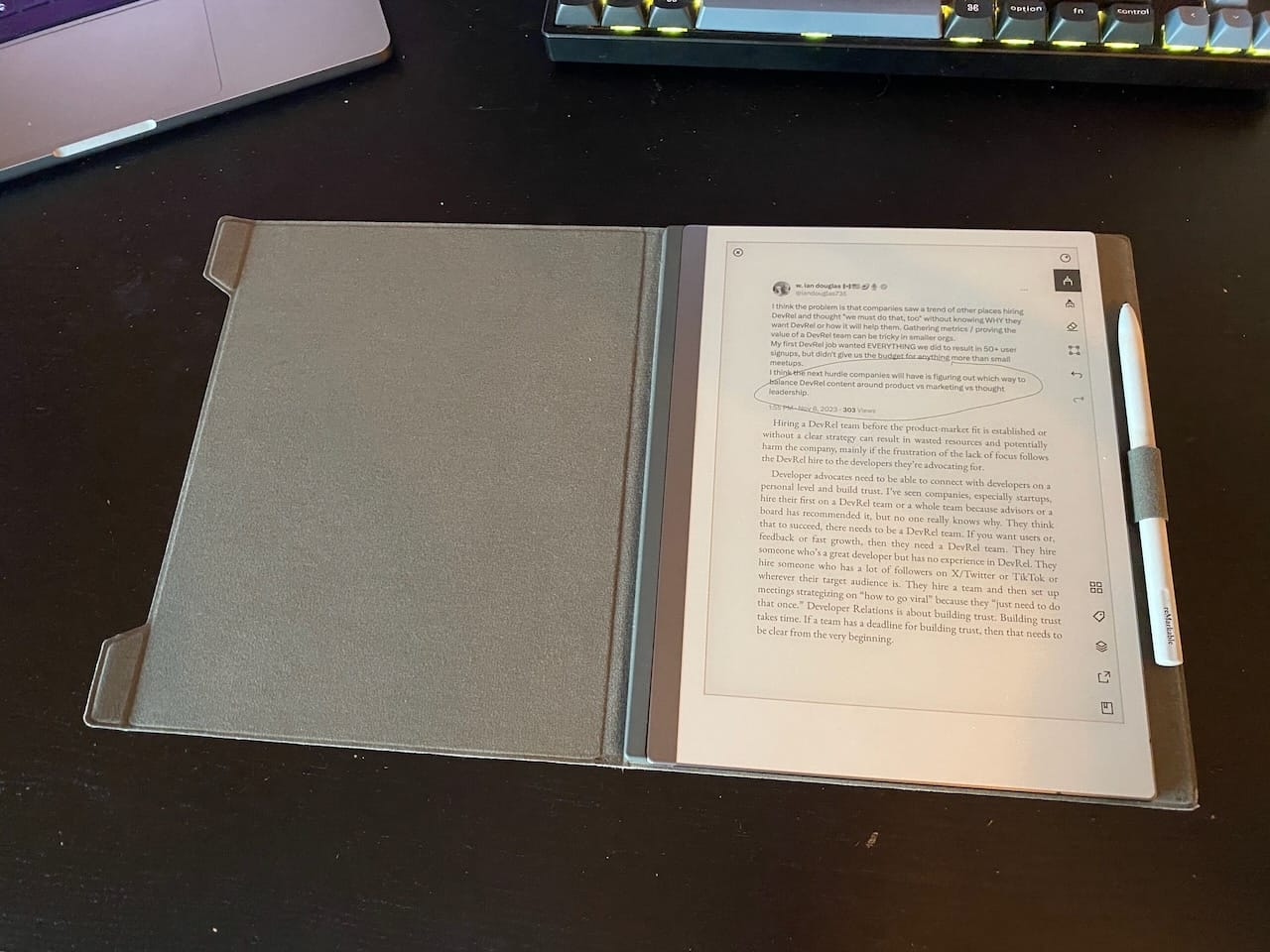
TL;DR : I love the remarkable for reading articles and writing notes on books and I love the computer / website / tablet sync, but I find the ecosystem relatively poor and I still prefer to take my notes on paper. I haven't tried the handwriting to text capabilities.
BTW, this isn't a sponsored post in any way (though do feel free to send your proposals, good folks at Remarkable xD).
I've been eyeing the Remarkable tablet for a very long time. I'm an avid reader, and I still take a lot of notes on paper. I also love to write and highlight things in the books I read, and I've been a Kobo user since pretty much forever. I've never bought one though, because I just found it way too pricy for the capabilities.
Why now
But when they announced the remarkable pro couple months ago, I decided it was the right time to give it a shot. Many of the remarkable fans jumped on the new product and there was a lot of the second model online for relatively cheap.
I bought a 6 months old, still under warranty, close to new condition remarkable with 2 covers, the pen and pen tips for 375 euros (about a 45% discount on the store price).
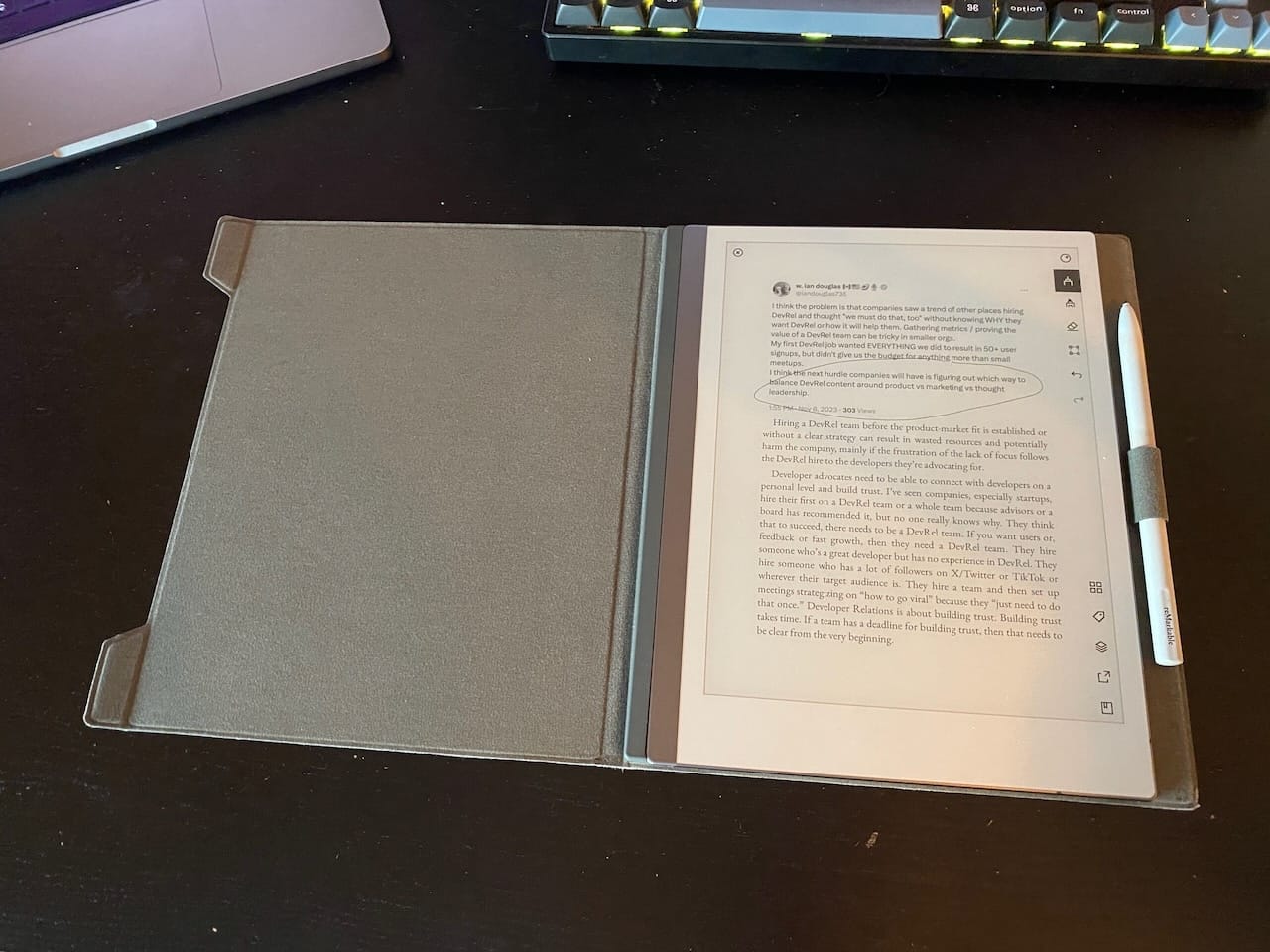
First impressions
I like the tablet as much as I was expecting to. The product looks and feels qualitative. It's a pleasure to hold the pen. The interface is snappy. The magnet and covers are great and it transports easily.
Reading
The (active) reading experience is the aspect of the tablet I love the most. I really like my Kobo, especially as it fits in my trouser backpocket but reading larger format books or PDFs in general is a pain.
The experience on the remarkable is ... well ... remarkable. The screen is high quality enough that I feel like I'm pretty much reading a paper A4 format book. Highlighting snaps to sentences and it feels great when reading. Its also very nice to quickly be able to tag pages, write some notes at the bottom, ... Basically stuff I do with a paper book but in a way that I can reuse easier later.
I have an iPad as well, but in my experience eink displays are just so much more pleasant to read on the difference is extremely noticeable. I'll talk more about it later but reading shorter articles / publications is the thing I think the remarkable excels at.
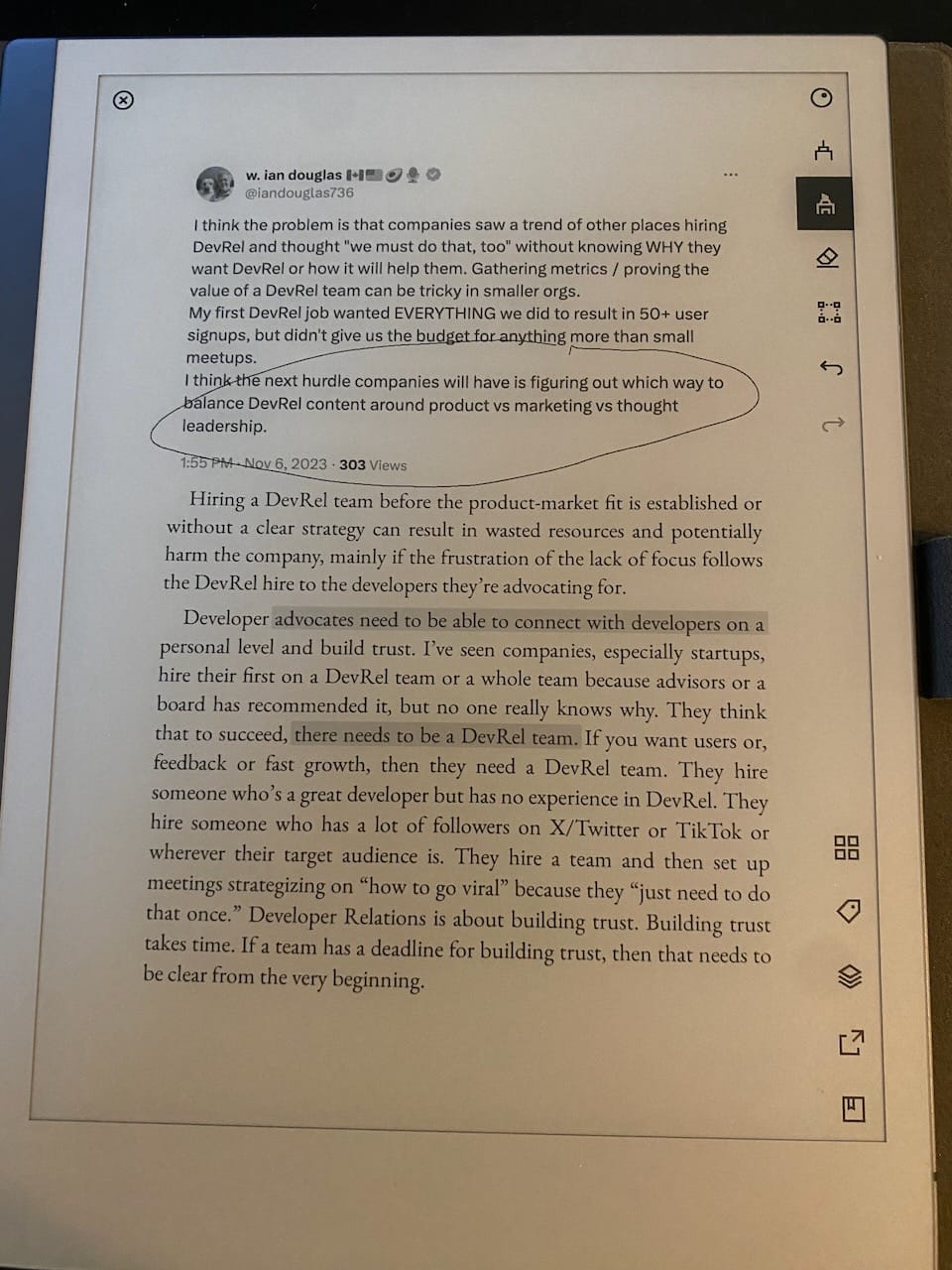
I do dearly miss the presence of a backlight, like any e-reader has since forever. I can live without it, but being able to read books in the dark is one of the unique selling points of ebooks compared to good old paper and I find it a shame not to find it there.
DRMs
One small, but relevant item I learnt that hard way is that the tablet does not support files with DRM. That is logical, given the product is then encrypted to the dive but that also means that you cannot buy an ebook anywhere and expect it to be readable on your tablet. For example for me in the Netherlands Bol.com is a no go. (And most cases you can't get ebooks reimbursed, given they're digital products).
Writing
In my opinion, the writing experience is .... alright. I've tried the iPad / paperlike combo in the past and didn't quite like it. At least the remarkable pen feels great (it's not smooth) and the tablet is very thin compared to an iPad so you feel like your hand is on a notebook. But it's still a screen, and in my personal experience the input lag is slightly noticeable which isn't pleasant.
I also don't quite like the fact that the angle you put the pen on the tablet changes the thickness of the writing. I get it, but the effect is bolder than what I'd get with a real pen and it annoys me.
I'll come back to it later in the UI part but I'm left handed and it's SUPER annoying that the "close" button is basically located where you hand lies on the tablet. I was going crazy closing my documents by mistake. Turns out it's a known problem and the only actual "solution" is to actively hide the UI...
My left hand closing the page (hard to simulate with a phone in my hand :P)
I know my handwriting is pretty bad, so I'm not having much hope for the handwriting to text conversion, though I tried it just for this post. As expected, it's OK, but far from good enough for me to make use of it. Can't blame them completely though, my writing is bad. But if I have to care about my handwriting at all times or rewrite half my notes, it's just as good as nothing.
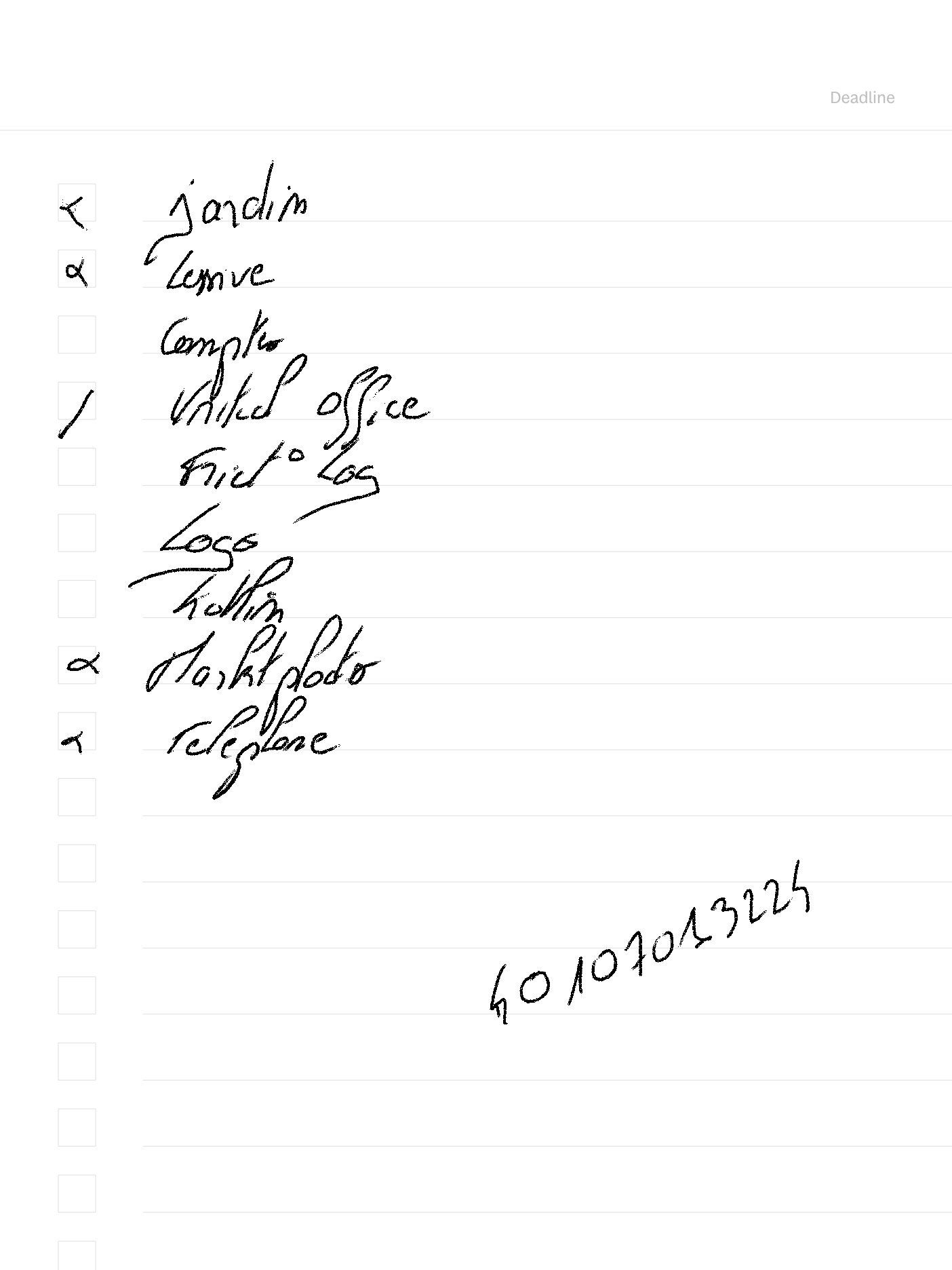
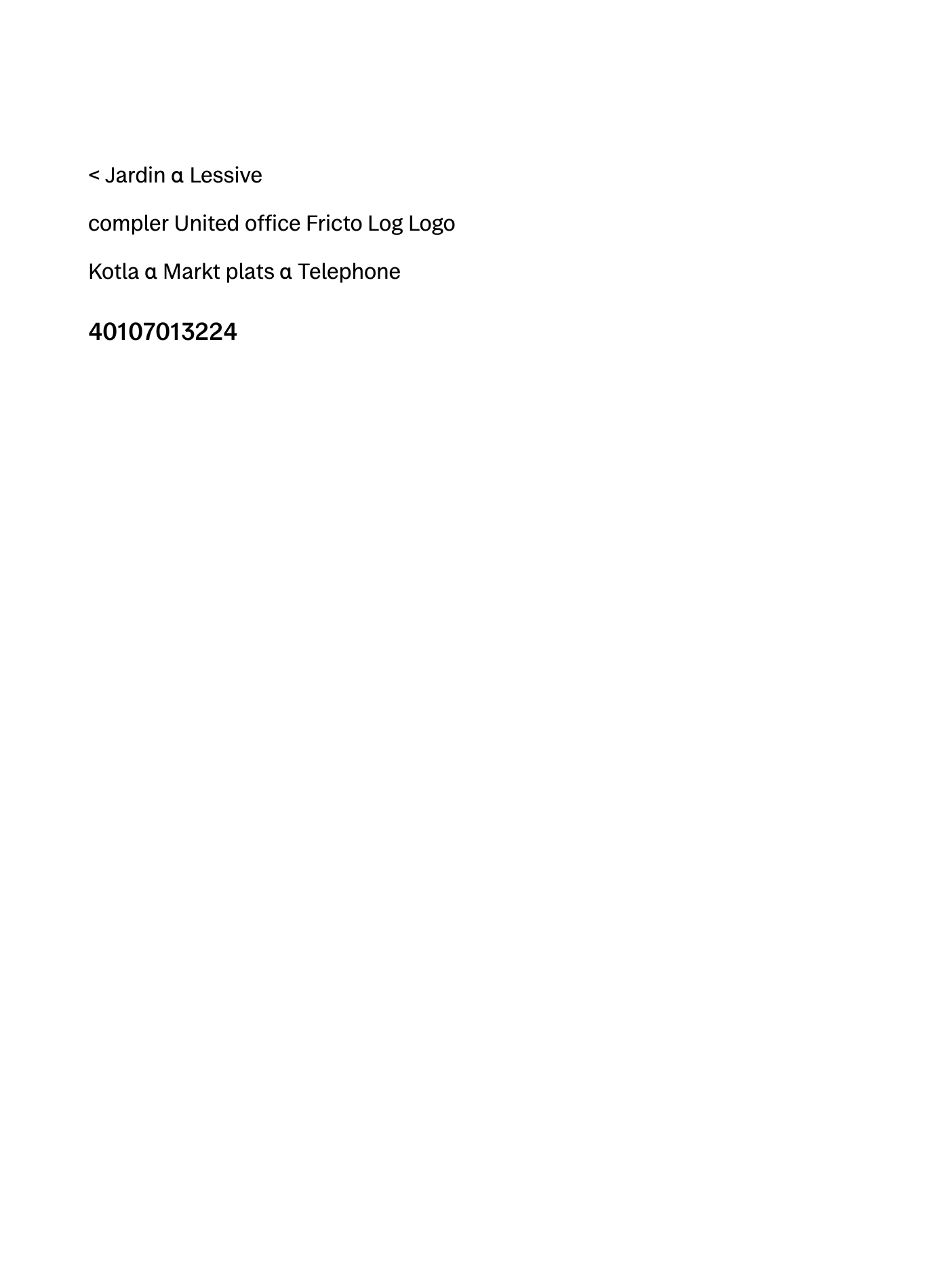
In any case, it's not much of an issue for me, since I don't take notes to remember later, but to remember now.
The UI
I don't dislike the interface of the Remarkable, but I can't say I love it either. It's barebones (which is a good thing in my opinion) but it feels clunky to me at times too.
(I don't pretend to be a pro , so please correct me if there's obvious things I missed)
I try to take one notes per meeting, and to create a new note I need to click at least at 3 different places in the UI, maybe in a folder too, AND pick the name of my notes.
Creating a new note... Not without friction
Any note application I've used in the past 10 years let's you start taking notes first, and setup later.
With Apple Notes, I'm directly productive
I use folders to take notes, and I constantly need to click in and out of the folders. As far as I can tell, drag and drop isn't supported.
As I was saying earlier, the UI is also useful, but you can hit it by accident when writing and that is super frustrating (and distracting) half way through a meeting.
That being said, I LOVE the (web and native) application two way sync. It's super nice to just be able to drop anything on the website and have it ready to be read in the train (though, obviously your tablet has to have access to the internet). In the same way, taking notes all day and seeing them in the web environment is pretty cool.
It's 2024, and I would love to have a folder "à la Dropbox" (or even a Dropbox integration like Manning books supports since 2015(!!)) that auto syncs local content from my computer with the tablet and back, but I guess that's a bridge too far 😊.
The ecosystem
I have quite a few things to say about the ecosystem, in the generic sense of the word.
Remarkable connect
First, I find it quite annoying to have to pay for a monthly service when already buying a premium piece of hardware which sets you 500 euros back.
Sure, you don't need to pay for connect; but then you don't get your notes synced up... So you're basically back to having a glorified ebook.
I DO understand that the company needs to make a living, and I'm totally fine with their "50 days" free tier limitation. But come on, at least add the notes to it...
That being said, it's only a few euros a month so at least we're not talking about yet the price of another Netflix subscription.
I don't use any of the other features of connect, so I can't talk much about them.
Hardware, anyone?
Another gripe of mine is that the only keyboard that Remarkable officially supports is their own 220 euros type folio.
What's more interesting to me is that the tablet is literally equipped with a USB-C connector and the pins at the back of the tablet are also the pins of a USB connector. Which means that folks are literally able to 3D print and reverse engineer support for a keyboard themselves.
Looks to me like it is a conscious decision to sustain lockin, which is a shame really.

In the same way, the tablet currently doesn't support bluetooth (which could have been another way to support input devices). It's not a large issue, but would have been appreciated.
Integrations
Another thing I find surprisingly lacking is the relative lack of integrations with the tablet.
I'm an avid Pocket user for example, and synchronising pocket articles on the Remarkable requires setting up your own sync server (Thanks Open-source once more!). This is something that Kobo supports since forever and I was surprised to not find it available. Same for Dropbox, agenda features, Google Drive, or anything really.
(EDIT : Remarkable actually supports Google Drive and Dropbox, but I just had no idea until someone pointed it out to me when reviewing the article. I don't think I received any information about it, and it seems only possible via the website so I never actually saw the option ^^. My other remarks stay valid)
(EDIT2: It's actually crazy, they have a "save articles on your tablet" extension as well, but none of those integrations are visible on the tablet or app themselves, only at the bottom of their website. Completely missed them... Installed and trying it out to see if it can replace pocket in the future).
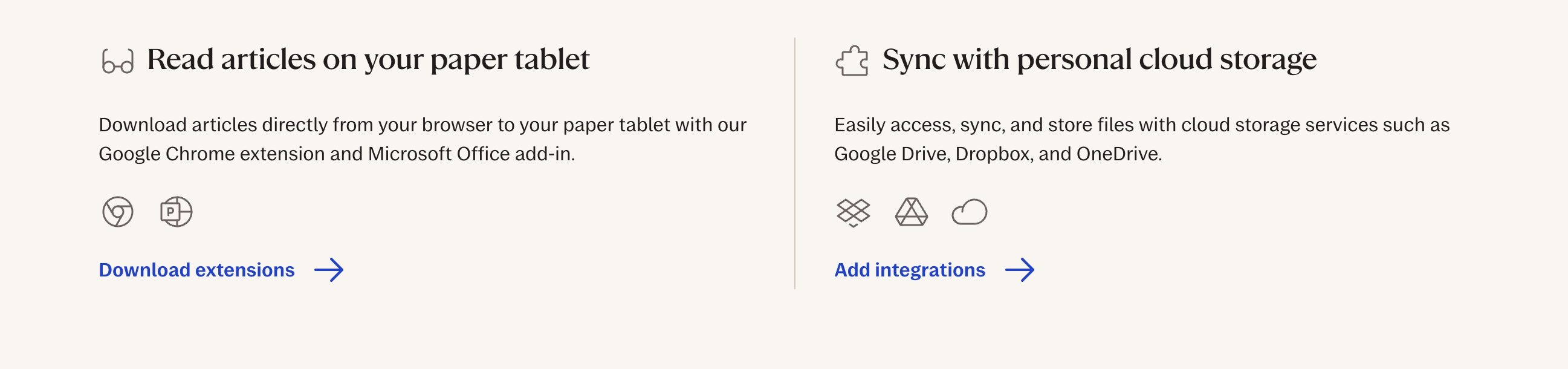
Turns out everything is possible, but they're quite literally all informal and made by the community. I hear Remarkable is a small company and we can't ask them all; but I'd like them at least supporting those efforts in some way or even better : centralize them.
Templates
Another thing I didn't expect when I started using the tablet is the sheer amount of people using custom page templates. There is quite literally a parallel industry around these. Some of them cost up to 40 euros!
It's always fascinating to me to see how products can create new market opportunities, with value in them. One thing I wished, just like for integrations, is to see Remarkable recognise and support them (whatever that may mean).
A great place of inspiration for me is how Notion offers a gigantic list of community templates for example, but also a directory of Notion partners you can contact (and who make a living of it!).
Tiny sloppy things that accumulate
This is something that has no relation with the product, but I find a good illustration of my general feeling of the remarkable product. When logging in my account with Apple, I got an email telling me they detected the login with a link to my account to approve / refuse it.
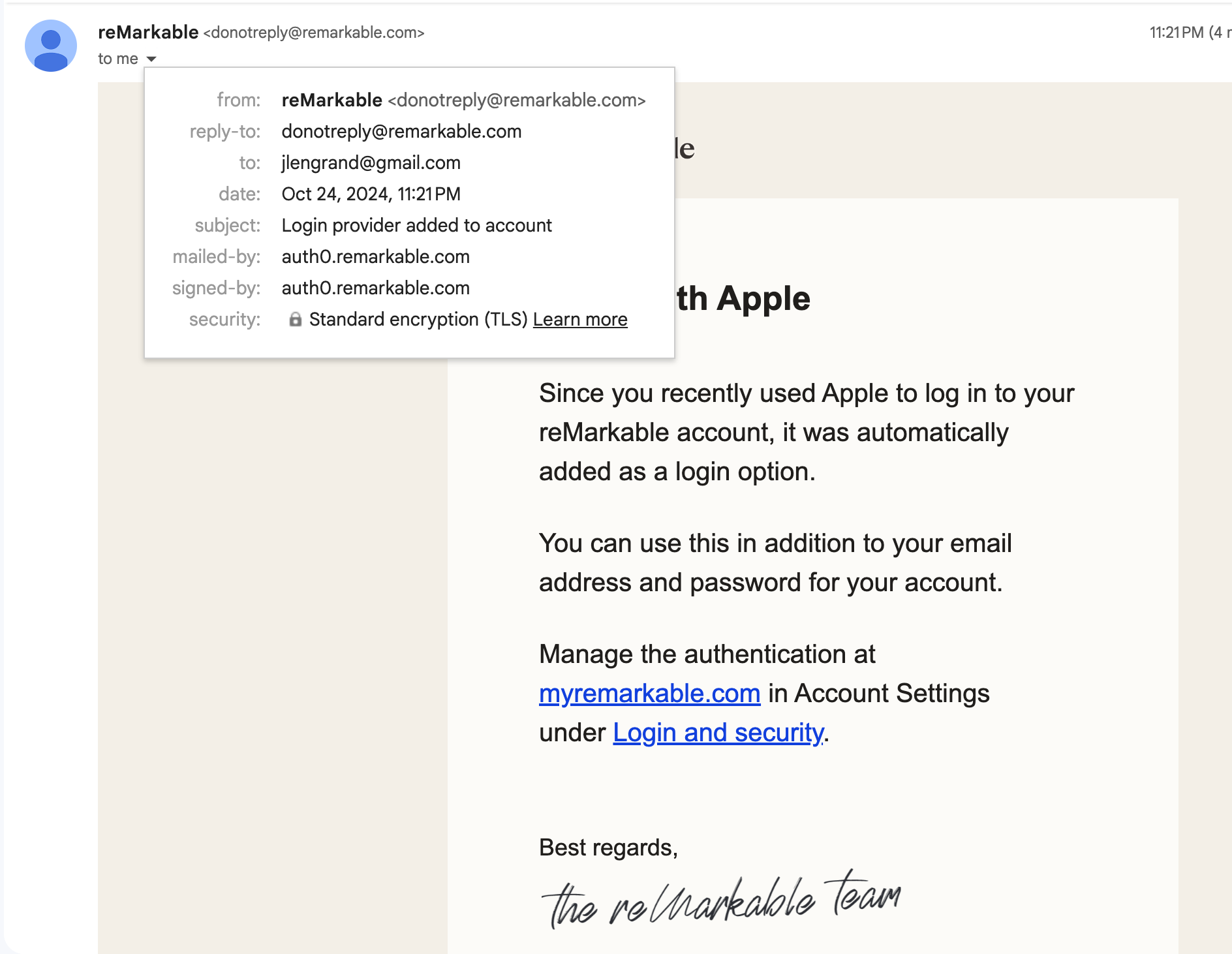
The email looks great, and came in under a second. Except the myremarkable.com domain isn't active, and we're basically one step away from being scammed. The actual URL is my.remarkable.com.
When contacting support to mention it, I received no confirmation a ticket was created, only a direct answer that contained no information about my request.
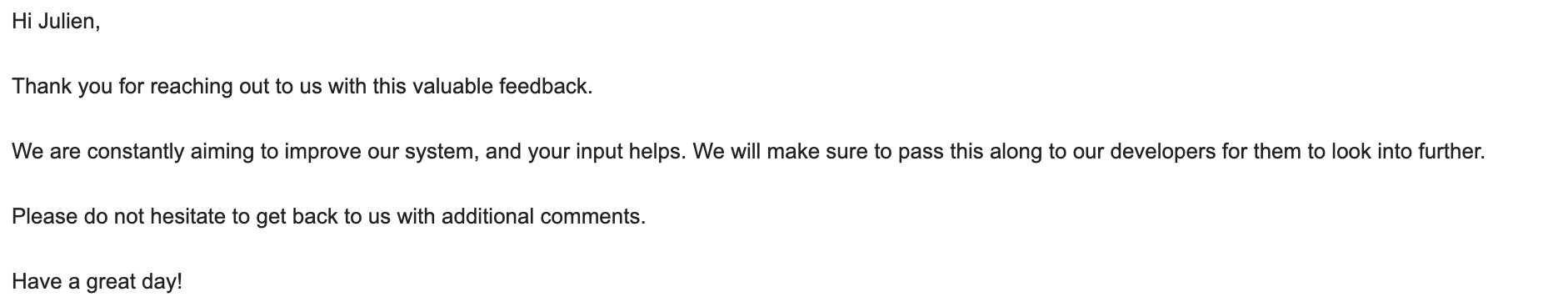
It's well intended, but honestly a bit sloppy and a bad look (and if they don't own myremarkable.com; could actually be straight harmful).
Conclusion
The article is longer than I expected and I feel like I spent a lot of time describing what I didn't like in the product.
Overall, I love my remarkable. It's really a GREAT tool to read articles and practise active reading. That being said, it also leaves a sour taste in my mouth because I feel like there's huge amount of potential to develop the ecosystem that isn't tapped into. And for the price of the product, I find it hard to accept it. I paid less than 100 euros for my Kobo; about 7 years ago. I paid about 2/3 of the price of my iPad for this tablet. But my iPad comes with a complete app store and all the Mac ecosystem. I hope I can say the same for Remarkable.
For now, I'll keep using it to read articles; and write notes on paper like before...